- Open Ufitool [ Download Latest Version ]
- Turn the device off to fast boot mode
- Reboot to EDL.
- If you can't, use the test point method.
- Scan first.
- Open Special task Choose Wipe FRP
Download Port: Qualcomm HS-USB QDLoader 9008 (COM3)
Connection status: EHCI:HUB:HUB:USB 2.00 High-Speed
USB Driver: [Qualcomm Incorporated] qcusbser, version: 2.1.2.2, date: 3-25-2016
Initializing...
MSM Serial number: 0x3d1581bb
MSM HW ID: 0x000460e1 (MSM8953)
OEM Public Key Hash: 0x57158eaf1814d78fd2b3105ece4db18a817a08ac664a5782a925f3ff8403d39a
SBL SW version: 0
Firehose: prog_emmc_firehose_8953_ddr[1].mbn
hash: c8c70e280ecf388e1ba42387268782cac92302a5, size: 366.35 KiB
QC_IMAGE_VERSION: BOOT.BF.3.3-00228
IMAGE_VARIANT: JAADANAZA
OEM_IMAGE_VERSION: c3-bsp-builder-job004.bj
Sending firehose loader... Done
Handshaking...
Sending ping... Done
Sending configurations...
TargetName: 8953
MemoryName: eMMC
Version: 1
Firehose configured.
Storage type: eMMC
Manufacturer ID: 0x90 (SK Hynix)
Product name: HBG4a2 (0x484247346132), rev: 0xA5, serial number: 0x46A4C9E7
Capacity: 29.13 GiB(31,281,119,232 bytes)
Boot1: 4096 KiB
Boot2: 4096 KiB
RPMB: 4096 KiB
User area: 29.12 GiB(31,268,536,320 bytes)
platform: msm8953, cpu abi: arm64-v8a
manufacturer: Xiaomi
board: msm8953, name: mido
brand: xiaomi, model: Redmi Note 4
build id: NRD90M, version: 7.0 Nougat (AL1512-mido-build-20191107001817) (MIUI11)
build description: mido-user 7.0 NRD90M V11.0.2.0.NCFMIXM release-keys
Mi account info:
status: off
user id:
lost mode: no
crypto state: encrypted





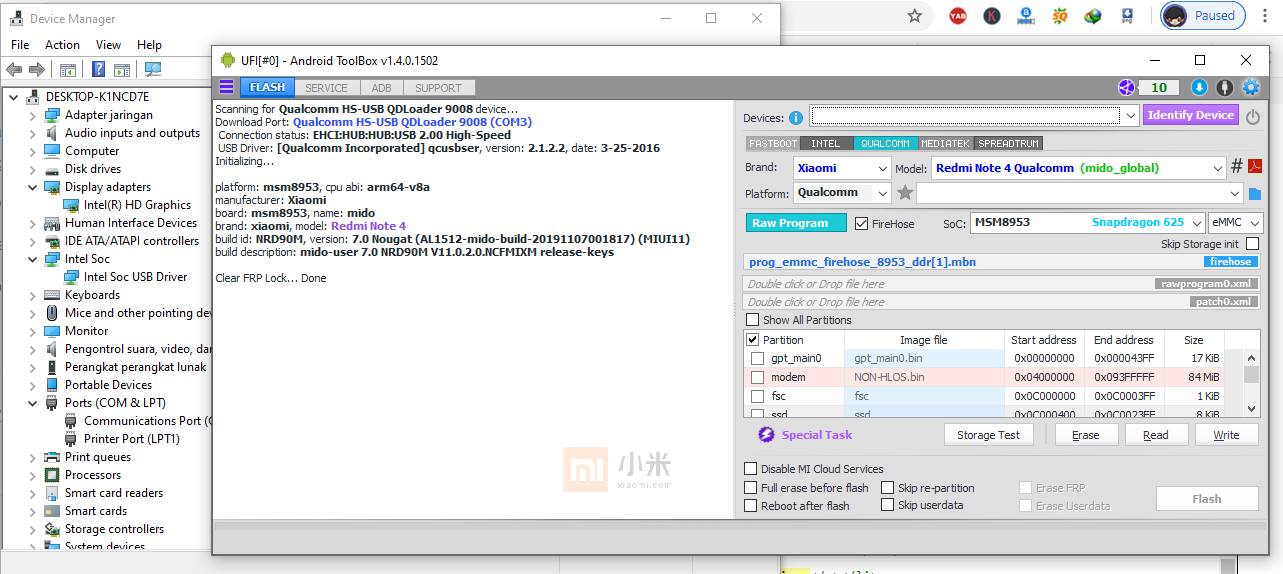







Post a Comment