If you see the error message "The system has been destroyed" on your Xiaomi Redmi 7A, it could mean that there is an issue with the phone's operating system. Here are some steps you can try to fix the problem:
- Reboot your phone: Press and hold the power button until your phone turns off. Wait a few seconds, then press and hold the power button again until your phone starts up.
- Boot your phone in recovery mode: Press and hold the volume up and power buttons simultaneously until the phone vibrates and the MI logo appears. Release the power button but keep holding the volume up button until the recovery mode screen appears.
- Wipe data and cache: In recovery mode, use the volume buttons to navigate to "Wipe data and cache" and select it with the power button. Confirm the action by selecting "Yes" on the next screen.
- Reinstall the operating system: If the above steps do not work, you may need to reinstall the operating system. You can download the official MIUI ROM for your Redmi 7A from Xiaomi's website and install it using recovery mode.
If none of the above steps work, you may need to contact Xiaomi support for further assistance.
EDL FLASH Selected Model : Xiaomi Redmi 7A
Code Name : Pine
Operation : Auth Flash
Authenticating... OK
Retrieving data... OK [262,66 KiB]
Initializing data... OK
Waiting for HS-USB QDLoader 9008... COM38
Connecting to device... OK
Handshaking... OK
Reading bootloader info... OK
Serial : 394384334 SoC : [Snapdragon 439] [SDM439] [0x000BF0E1]
OEM : Xiaomi [0x0072] Model : Unknown [0x0000]
PK_HASH[0] : 57158EAF1814D78FD2B3105ECE4DB18A
PK_HASH[1] : 817A08AC664A5782A925F3FF8403D39A
Writing flash programmer... OK
Connecting to flash programmer... OK
Configuring device... Auth!
Authenticating with server... OK
Configuring device... OK
Firehose config : eMMC [Sector:512] [Target:4096] [Host:1048576]
Processing LUN0 - rawprogram0.xml
Writing sec.dat [raw:80 bytes]->sec... OK 0,103s
Writing vbmeta.img [raw:4 KiB]->vbmeta... OK 0,103s
Writing vbmeta.img [raw:4 KiB]->vbmetabak... OK 0,103s
Writing devcfg.mbn [elf:37,18 KiB]->devcfg... OK 0,104s
Writing devcfg.mbn [elf:37,18 KiB]->devcfgbak... OK 0,104s
Writing dummy.img [raw:8 KiB]->apdp... OK 0,103s
Writing dummy.img [raw:8 KiB]->msadp... OK 0,102s
Writing sbl1.mbn [elf:399,46 KiB]->sbl1... OK 0,124s
Writing sbl1.mbn [elf:399,46 KiB]->sbl1bak... OK 0,123s
Writing rpm.mbn [elf:165,13 KiB]->rpm... OK 0,112s
Writing rpm.mbn [elf:165,13 KiB]->rpmbak... OK 0,111s
Writing cmnlib_30.mbn [elf:200,85 KiB]->cmnlib... OK 0,124s
Writing cmnlib_30.mbn [elf:200,85 KiB]->cmnlibbak... OK 0,114s
Writing cmnlib64_30.mbn [elf:258,8 KiB]->cmnlib64... OK 0,116s
Writing cmnlib64_30.mbn [elf:258,8 KiB]->cmnlib64bak... OK 0,115s
Writing km4.mbn [elf:312,28 KiB]->keymaster... OK 0,119s
Writing km4.mbn [elf:312,28 KiB]->keymasterbak... OK 0,119s
Writing misc.img [raw:8 KiB]->misc... OK 0,103s
Writing emmc_appsboot.mbn [elf:755,96 KiB]->aboot... OK 0,146s
Writing emmc_appsboot.mbn [elf:755,96 KiB]->abootbak... OK 0,142s
Writing tz.mbn [elf:1,46 MiB]->tz... OK 0,180s
Writing tz.mbn [elf:1,46 MiB]->tzbak... OK 0,187s
Writing dtbo.img [raw:8 MiB]->dtbo... OK 0,553s
Writing dtbo.img [raw:8 MiB]->dtbobak... OK 0,546s
Writing splash.img [raw:864,7 KiB]->splash... OK 0,248s
Writing adspso.bin [ext4:16 MiB]->dsp... OK 1,639s
Writing adspso.bin [ext4:16 MiB]->dspbak... OK 2,220s
Writing mdtp.img [raw:16,98 MiB]->mdtp... OK 1,660s
Writing mdtp.img [raw:16,98 MiB]->mdtpbak... OK 1,696s
Writing boot.img [kernel:32 MiB]->boot... OK 8,077s
Writing recovery.img [kernel:64 MiB]->recovery... OK 16,287s
Writing cache.img [sparse:120,14 KiB]->cache... OK 0,123s
Writing NON-HLOS.bin [fat:128 MiB]->modem... OK 34,368s
Writing system.img [sparse:2,92 GiB]->system... OK 862,361s
Writing vendor.img [sparse:902,02 MiB]->vendor... OK 220,655s
Writing cust.img [sparse:435,17 MiB]->cust... OK 104,905s
Writing userdata.img [sparse:999,39 MiB]->userdata... OK 215,149s
Writing gpt_main0.bin [raw:17 KiB]->PrimaryGPT... OK 0,105s
Writing gpt_backup0.bin [raw:16,5 KiB]->BackupGPT... OK 0,103s
Applying patch0.xml... OK
Rebooting... OK
Total transfer : 5,5 GiB
Transfer Speed : 3,83 MiB/s
UNLOCKTOOL 2023.03.29.0
Elapsed time : 24 minutes 52 seconds
Download Global Rom Fastboot:
Device: Redmi 7A Global
Codename: pine
Version: V12.5.2.0.QCMMIXM
Branch: Stable
Type: Fastboot
Size: 3.4 GB
Release Date: 2021-12-20
Package Name: pine_global_images_V12.5.2.0.QCMMIXM_20211220.0000.00_10.0_global_f96ebd6110.tgz
MD5: f96ebd6110df1fd3fc1dc9b8cd91d5f2
Download Tools
EDL FLASH Selected Model: Xiaomi Redmi 7A
Code Name: Pine
Operation: Auth Flash
Authenticating... OK
Retrieving data... OK [262,66 KiB]
Initializing data... OK
Waiting for HS-USB QDLoader 9008... COM6
Connecting to device... OK
Writing flash programmer... OK
Connecting to flash programmer... OK
Configuring device... Auth!
Authenticating with server... OK
Configuring device... OK
Firehose config : eMMC [Sector:512] [Target:4096] [Host:1048576]
Processing LUN0 - rawprogram0.xml
Writing userdata.img [sparse:908,75 MiB]->userdata... OK 50,321s
Writing gpt_main0.bin [raw:17 KiB]->PrimaryGPT... OK 0,112s
Writing gpt_backup0.bin [raw:16,5 KiB]->BackupGPT... OK 0,103s
Applying patch0.xml... OK
Rebooting... OK
Total transfer : 908,78 MiB
Transfer Speed : 17,82 MiB/s



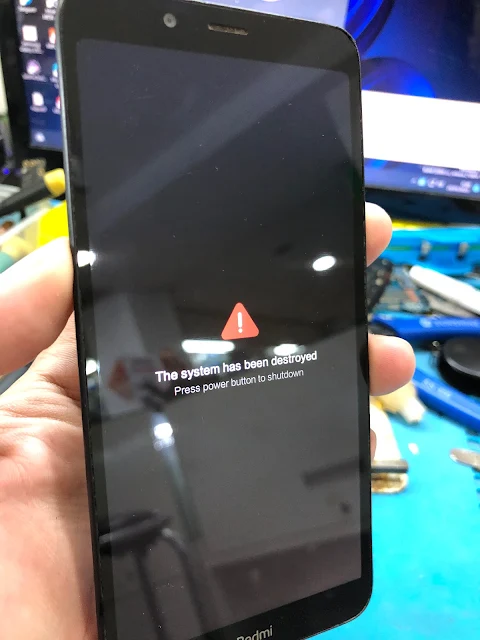



Post a Comment